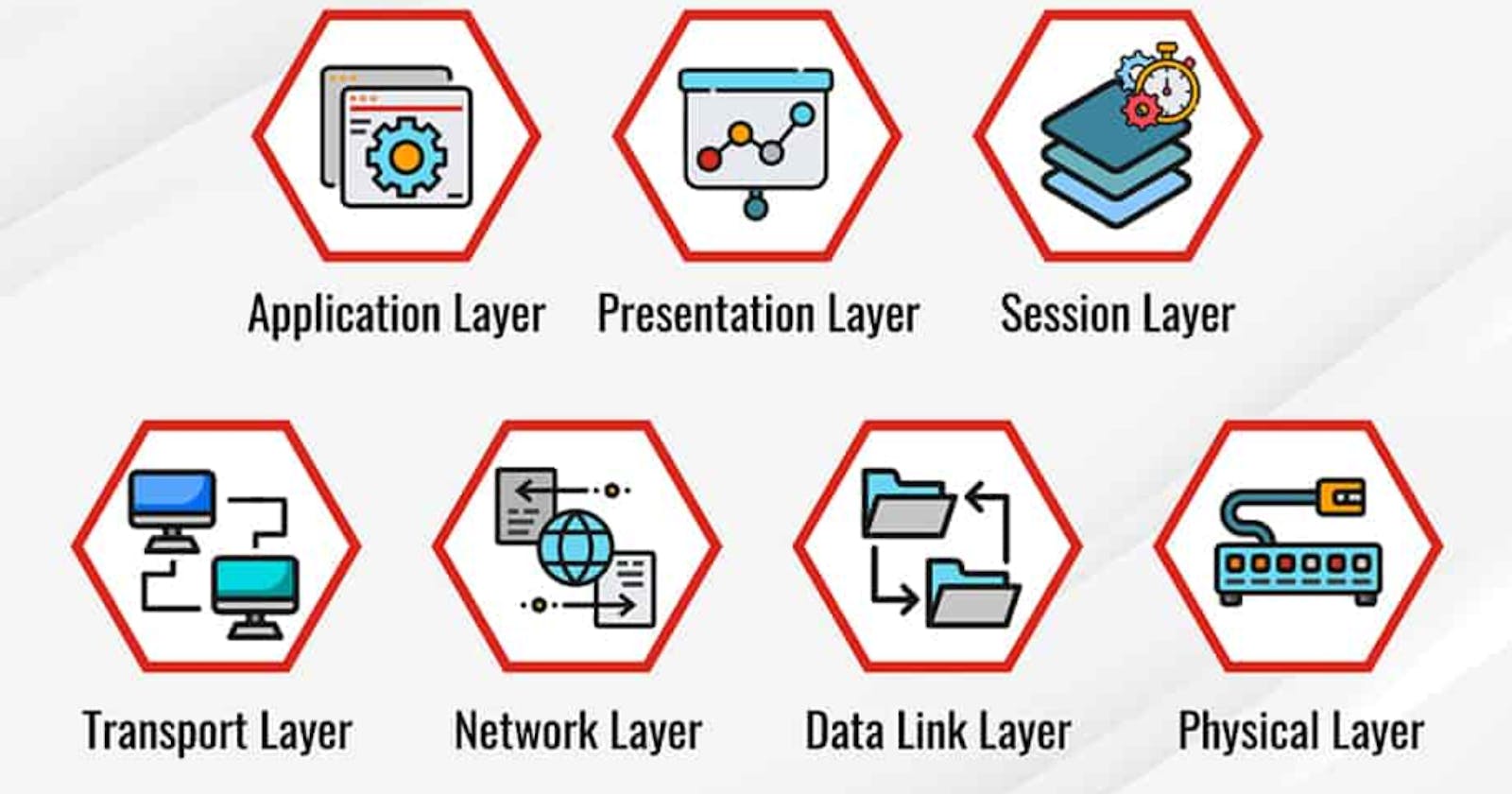Introduction
In the previous blog, we explored the foundational concepts of networking, including IP addressing, IP address classes, IANA, ISPs, and the Domain Name System (DNS). Now, let's dive deeper into the structure and functionality of computer networks by exploring the seven layers of the OSI model.
The OSI (Open Systems Interconnection) model is a conceptual framework that standardizes the functions of a communication system into seven distinct layers. Each layer performs specific tasks and interacts with the layers above and below it to facilitate the transfer of data across a network. Let's explore these layers in detail:
Physical Layer:
Deals with the physical transmission of data bits over a communication channel.
Defines the electrical, mechanical, and procedural specifications for establishing and maintaining physical connections.
Includes characteristics such as cables, connectors, voltage levels, and signaling techniques.
Transmits raw binary data without any regard for its meaning or interpretation.
Data Link Layer:
Framing and Physical Addressing: The Data Link Layer breaks data into frames and assigns source and destination MAC addresses to each frame.
MAC Address Learning and Switching: Switches at the Data Link Layer learn MAC addresses and build a MAC address table to determine the appropriate port for forwarding frames.
MAC Address Filtering and Forwarding: Switches filter and forward frames based on the destination MAC address, either sending them directly to the intended recipient or flooding them to all ports for unknown addresses.
Collision Detection and Prevention: The Data Link Layer employs protocols like CSMA/CD to detect and prevent collisions, ensuring efficient and reliable communication among devices.
Network Layer:
Responsible for the logical addressing and routing of data packets across multiple networks.
Determines the best path for data transmission from the source to the destination based on factors like network topology, congestion levels, and addressing.
Uses IP (Internet Protocol) to provide unique IP addresses to identify devices on a network.
Performs routing, which involves selecting the most appropriate path for data to reach its destination.
Transport Layer:
Ensures reliable and transparent transfer of data between end systems.
Divides the data received from upper layers into smaller segments.
Provides error-free and in-order delivery of these segments.
Manages flow control to prevent overwhelming the receiving device.
Implements congestion control to avoid network congestion.
Offers end-to-end error recovery and retransmission of lost or corrupted data.
Commonly uses TCP (Transmission Control Protocol) for connection-oriented communication or UDP (User Datagram Protocol) for connectionless communication.
Session Layer:
Establishes, maintains, and terminates sessions or connections between applications.
Enables two devices to establish a session for exchanging data.
Manages session checkpoints, synchronization, and recovery procedures in case of failures.
Ensures that communication sessions are established and closed in an orderly manner.
Provides mechanisms for session establishment, maintenance, and synchronization.
Presentation Layer:
Responsible for data representation, encryption, and compression.
Ensures that data exchanged between applications is in a format that can be understood by both systems.
Handles data translation, character encoding, and encryption/decryption to provide secure communication.
Provides services such as data compression, decompression, and encryption for data confidentiality.
Application Layer:
The topmost layer of the OSI model.
Provides a user interface and services to enable network applications to interact with the network.
Includes protocols such as HTTP (Hypertext Transfer Protocol), FTP (File Transfer Protocol), SMTP (Simple Mail Transfer Protocol), and DNS (Domain Name System), which facilitate communication between end-user applications and the underlying network layers.
Supports a wide range of application-specific protocols and services for tasks like file transfer, email communication, web browsing, and domain name resolution.
Now, let's talk about the model that is actually used in practice. While the OSI model provides a comprehensive framework for understanding network communication, the TCP/IP model is the most widely used in practical networking scenarios.
The TCP/IP model, also known as the Internet Protocol Suite, is a concise and practical four-layer model. It combines the functionalities of multiple layers in the OSI model to simplify implementation and improve efficiency.
The four layers of the TCP/IP model are:
Network Interface Layer :
also known as Network Access Layer or Link Layer
This layer is responsible for the physical transmission of data between network devices, such as computers and switches.
It defines how data is formatted into frames and transmitted over the physical network medium, such as Ethernet or Wi-Fi.
It handles tasks such as media access control (MAC) addressing, error detection, and Ethernet switching.
Internet Layer (also known as Network Layer):
The internet layer enables the exchange of data between different networks.
It uses the Internet Protocol (IP) to provide logical addressing and routing functionality.
IP addresses are used to uniquely identify devices on a network and enable the routing of packets across different networks.
This layer is responsible for packet forwarding, fragmentation, and reassembly.
Transport Layer:
The transport layer provides end-to-end communication between applications running on different devices.
It ensures reliable and efficient data delivery by breaking large data chunks into smaller segments.
Two commonly used protocols at this layer are Transmission Control Protocol (TCP) and User Datagram Protocol (UDP).
TCP provides reliable, connection-oriented communication, while UDP offers a faster, connectionless transport service.
Application Layer:
The application layer is where end-user applications, such as web browsers, email clients, and file transfer programs, interact with the network.
It encompasses a wide range of protocols and services that support specific application functionalities.
Examples of protocols at this layer include HTTP for web browsing, SMTP for email transmission, and FTP for file transfer.
Application layer protocols define how data is formatted, exchanged, and interpreted by applications running on different devices.
While the TCP/IP model is widely used in practical networking, it is important to note that the OSI model still serves as a valuable reference for understanding network communication and as a framework for designing and implementing network protocols.
It's worth mentioning that the TCP/IP model and the OSI model are not rigidly tied to each other. The TCP/IP model predates the OSI model and was developed based on the practical requirements of the early Internet. However, both models provide a layered approach to understanding network protocols and communication.
Important Protocols in Networking
Internet Protocol (IP):
Purpose: Provides logical addressing and routing of data packets across networks.
Explanation: IP assigns unique IP addresses to devices, allowing them to send and receive data across interconnected networks.
Transmission Control Protocol (TCP):
Purpose: Ensures reliable, connection-oriented communication between devices.
Explanation: TCP breaks data into smaller segments, manages flow control, and guarantees error-free delivery by retransmitting lost or corrupted data.
User Datagram Protocol (UDP):
Purpose: Provides connectionless, fast communication between devices.
Explanation: UDP sends data as small packets, without establishing a connection, making it suitable for real-time applications where speed is more important than reliability.
Hypertext Transfer Protocol (HTTP):
Purpose: Facilitates communication between web browsers and web servers.
Explanation: HTTP defines how web browsers request web pages and how servers respond with the requested information, enabling the browsing of websites.
Hypertext Transfer Protocol Secure (HTTPS):
Purpose: Ensures secure and encrypted communication between web browsers and servers.
Explanation: HTTPS is a secure version of HTTP that adds encryption through SSL/TLS protocols, protecting sensitive data exchanged between users and websites, such as login credentials and financial information. It verifies the authenticity of the website and provides a secure connection for secure browsing and transactions.
Simple Mail Transfer Protocol (SMTP):
Purpose: Handles the sending and routing of email messages.
Explanation: SMTP allows email clients to send messages to mail servers, which then forward them to the recipients' mail servers for delivery.
File Transfer Protocol (FTP):
Purpose: Enables the transfer of files between systems on a network.
Explanation: FTP provides a way for users to upload and download files to and from remote servers, facilitating file sharing and management.
Domain Name System (DNS):
Purpose: Translates domain names (e.g., example.com) into IP addresses.
Explanation: DNS acts as a distributed directory service, converting human-readable domain names into the numeric IP addresses required for communication between devices.
Internet Control Message Protocol (ICMP):
Purpose: Handles diagnostic and error messages in IP networks.
Explanation: ICMP allows devices to send and receive error messages, such as "destination unreachable" or "time exceeded," helping diagnose and troubleshoot network issues.
Secure Shell (SSH):
Purpose: Provides secure remote access to devices over an insecure network.
Explanation: SSH encrypts the communication between devices, allowing remote users to securely access and manage devices like servers or network equipment.
Dynamic Host Configuration Protocol (DHCP):
Purpose: Automates the assignment of IP addresses and network configuration to devices on a network.
Explanation: DHCP dynamically assigns IP addresses to devices when they join a network, simplifying the process of network setup and management.
These protocols play crucial roles in different aspects of networking, facilitating communication, data transfer, address assignment, and error handling, among other functions.